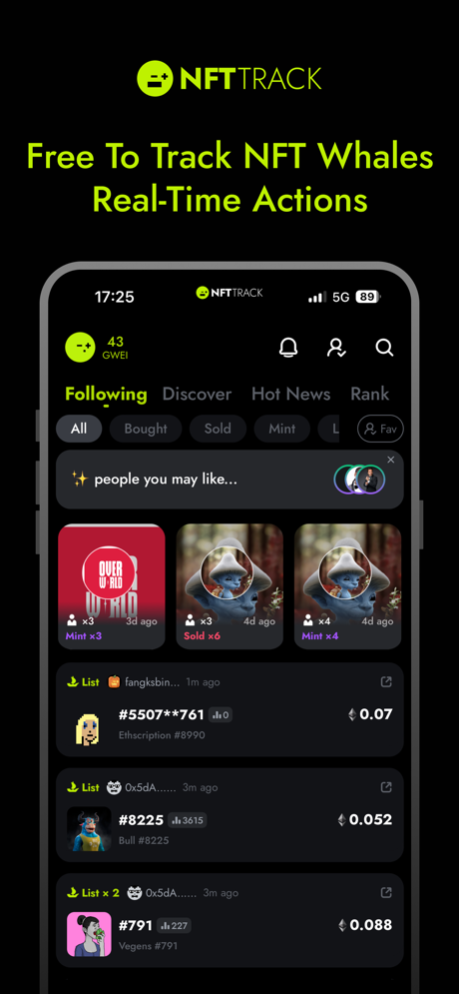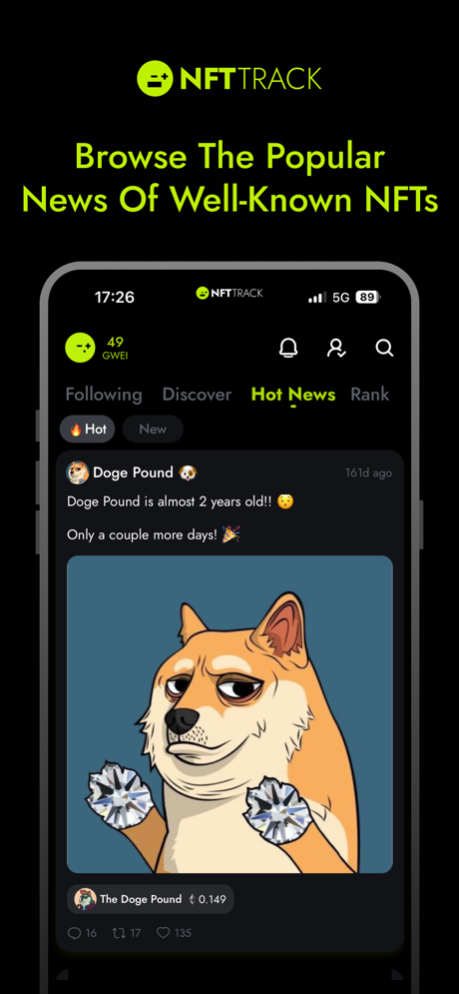NFTTrack - new screen widgets 2.3.1
Free Version
Publisher Description
NFT Track is an NFT tool to help you to find Potential Alpha NFT in Opensea, Gem, Coinbase NFT marketplace when logged in with Metamask or other crypto wallets. Don’t FOMO! Follow to earn! Make sure you check it out!
- Do you wanna know the activities of NFT whale? Download and try NFT Track NOW!
- Missed BAYC NFT? missed Azuki NFT? Don't miss it again!
- NFT Track will help you navigate the next blue chip NFT!
- Last but not least, NFT Track is for free! All free!
Logged in NFT Track APP with crypto wallets such as Metamask, you can:
- Tracking NFT by monitoring crypto wallet address, and be alerted of NFT whales' activities
- Always know your Twitter friends’ NFTs’ activities
- Discover new NFT investment trends and minting opportunities
- Keep abreast of and get notified of the latest floor price
- Search by NFT collections, Twitter, ENS, address
- Know the flip rate and ROI of NFT whales and follow them
- Popular collections held by blue chip NFT owners
50K+ NFT whales (keep adding)
40K+ NFT projects (keep adding)
Additional new features added every single month!
If you are interested in NFT collecting such as Axie Infinity, Cryptokitties, Sorare, Sandbox and Decentraland, NFT collections such as BAYC - Bored Ape Yacht Club, CryptoPunks, Doodles, Azuki, Mfers, or trading card collecting and trading games such as Veve, Topps, Topshot & Quidd, you must love NFTtrack.
For feedback and assistance, You can find us on Twitter @NFTTrack.
Dec 18, 2023
Version 2.3.1
Merry Christmas!
Bugs have been fixed.
About NFTTrack - new screen widgets
NFTTrack - new screen widgets is a free app for iOS published in the Other list of apps, part of Network & Internet.
The company that develops NFTTrack - new screen widgets is WeBot Limited. The latest version released by its developer is 2.3.1.
To install NFTTrack - new screen widgets on your iOS device, just click the green Continue To App button above to start the installation process. The app is listed on our website since 2023-12-18 and was downloaded 0 times. We have already checked if the download link is safe, however for your own protection we recommend that you scan the downloaded app with your antivirus. Your antivirus may detect the NFTTrack - new screen widgets as malware if the download link is broken.
How to install NFTTrack - new screen widgets on your iOS device:
- Click on the Continue To App button on our website. This will redirect you to the App Store.
- Once the NFTTrack - new screen widgets is shown in the iTunes listing of your iOS device, you can start its download and installation. Tap on the GET button to the right of the app to start downloading it.
- If you are not logged-in the iOS appstore app, you'll be prompted for your your Apple ID and/or password.
- After NFTTrack - new screen widgets is downloaded, you'll see an INSTALL button to the right. Tap on it to start the actual installation of the iOS app.
- Once installation is finished you can tap on the OPEN button to start it. Its icon will also be added to your device home screen.